Tips for Planning in SAP BPC: How to bring External Pricing Data into SAP BPC
Tips for Planning in SAP BPC: How to bring External Pricing Data into SAP BPC
**This blog post is based upon content built and presented by JS Irick, Principal Consultant at TruQua Enterprises at the recent SAPinsider Financials conference in Amsterdam.
In order to gain a truly unified view of plan data in BPC, SAP customers need access to a combination of data sources (both SAP and non-SAP). Examples of external data sources can include exchange rates for FX Scenarios, travel and spend systems for headcount planning, or in the case of this example external pricing data to forecast cost of goods sold. There are several challenges associated with managing data that are derived from multiple systems, such as lengthened forecast cycles, the need to create calculation and data entry errors, as well as the removal of oversight and insight into critical business processes.
 Today, I’d like to walk through a simple Sales Planning example to help demonstrate how utilizing SAP BPC in conjunction with SAP Cloud Platform can help companies overcome these challenges.
Today, I’d like to walk through a simple Sales Planning example to help demonstrate how utilizing SAP BPC in conjunction with SAP Cloud Platform can help companies overcome these challenges.
This example is built off a simple scenario that we’ll call Rosie’s Lemonade Stand. Currently Rosie’s Lemonade Stand performs sales planning at the dollar level, however Rosie wants her brand managers to forecast sales at the Unit level. What Rosie is looking for is to take a more driver-based approach to sales planning.
By leveraging data from her Bill of Materials (BoM), the Cost of Goods Sold can be calculated for each product and in addition, a unit of measure conversion will allow sales forecasts to be reported on in different Units.
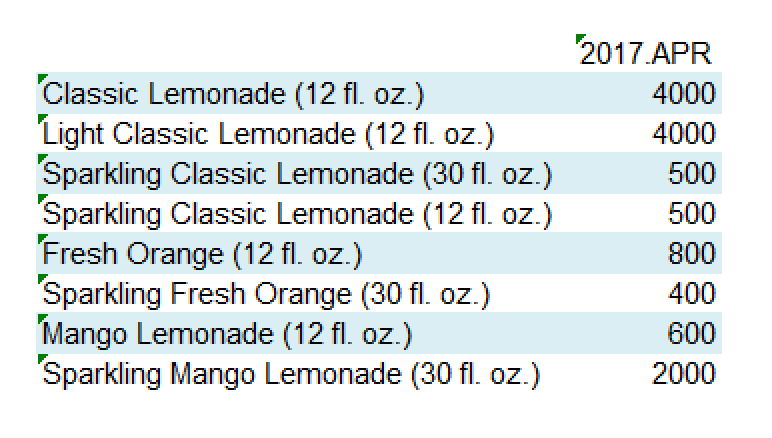
Rosie wants to leverage external pricing sources to calculate the Cost of Goods Sold. Here, we can see the sales planning for one of the lemonade stands by unit for the various products that Rosie sells. We want to use these products as a driver to calculate the raw materials expense for the upcoming month.
To do that we need to find a way to go from sales units to total raw materials price. In this case, we are going to use a simple Bill of Materials which has the various fractions of units used from the raw materials to make the finished goods.
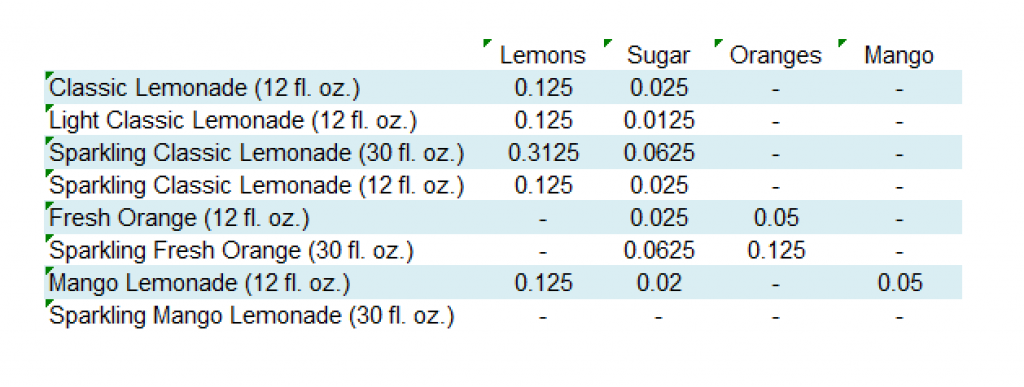
To go from Raw Materials to Finished Goods, we’ll need to get the price of all the raw materials used. With regards to loading her price data into BPC Rosie has made the executive decision to utilize the SAP Cloud Platform (SCP) to perform her data loads. This is SAP’s platform-as-a-service (PaaS) offering which allows cloud-based applications to be created.
So how will SCP work? Well, Rosie buys her materials from Walmart, so she needs a way to access Walmart data and ask price questions to make sure her COGS calculations are accurate. Using SAP Cloud Platform, expense accounts will be populated for Materials in real-time, while only having to forecast sales. This allows the forecast to be immediately updated when prices change. This can be easily accomplished using Walmart’s Open API. APIs are used to communicate with external systems. Generally, an API lets you Create, Read, Update, and Delete data on an external service.
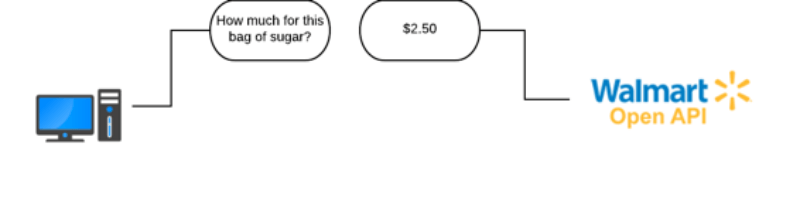
Using SCP and the SAP HANA Cloud Connector, Rosie will be able to create cloud integration scenarios without providing access to her internal systems. By leveraging the SAP HANA Cloud Connector, only outbound communication from her BPC system will be required.
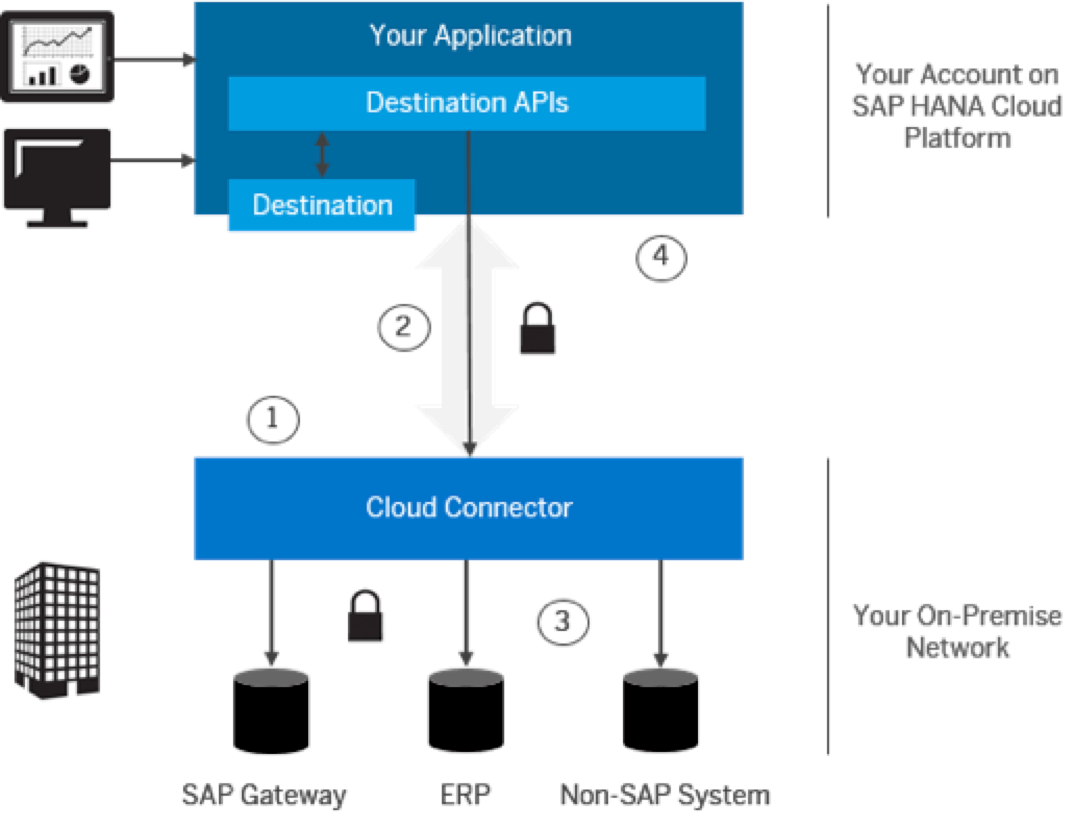
So now we have connected Rosie’s BPC instance to a feed from the Walmart API. This allows a safe, secure load into Rosie’s system. We’ve set up a service running on SCP and a cloud connector within Rosie’s data center, and Rosie is now able to reload the prices either on demand or part of a batch job. This allows her to get real-time insight into her costs based on that sales forecast.
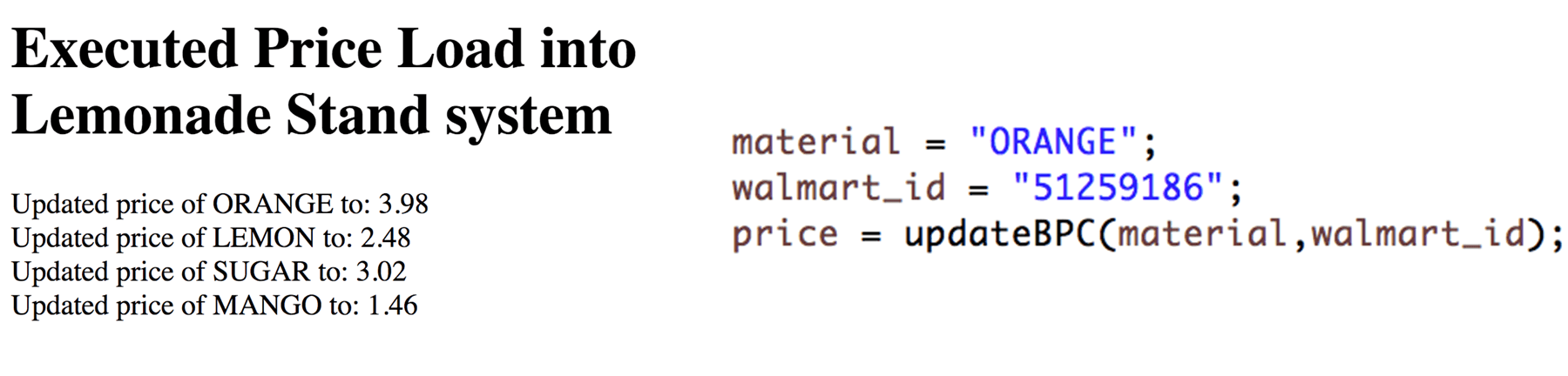
The next step is to update the price of the raw materials by connecting to the Walmart API.
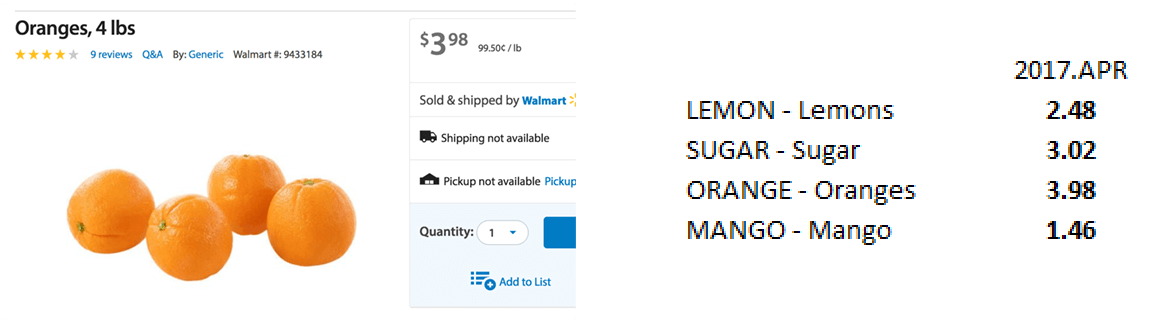
As illustrated, once the pricing information is received, that data will flow into Rosie’s Bill of Materials to calculate COGs and from there into the Sales Planning Application.
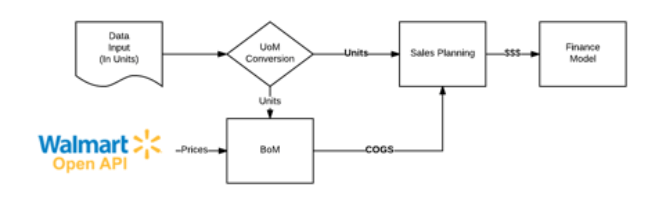
Rosie’s sales numbers will now drive these updated Raw Materials cost, using those prices from Walmart.
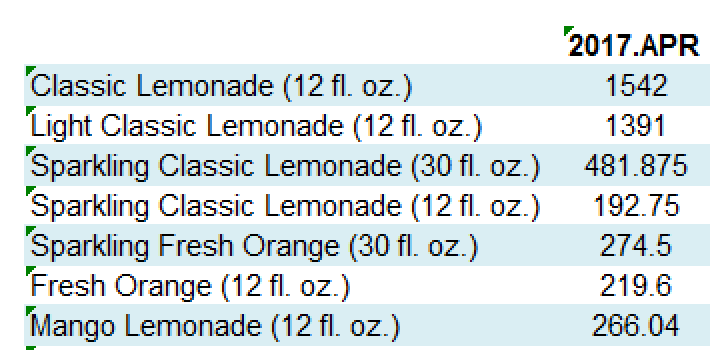
To view a demonstration on how Rosie “Runs Smarter” by determining her raw materials cost based on unit costs in real-time, view the below video.
https://youtu.be/EA2ygDCFqUo
.
