SAP PaPM Blog Series: Part 1- An Introduction to the Latest Capabilities in SAP FS-PER for Performance Management
An Introduction to the Latest Capabilities in SAP FS-PER for Performance Management
Authored by Marius Berner, TruQua
This blog will be the first in a series of five blog posts which examine the benefits and use cases for SAP’s FS-PER solution. Blog posts within this series will cover:
- An overview of the solution as well as the key benefits FS-PER provides
- Steps to aggregate and enrich data into FS-PER from SAP and non-SAP data sources
- Tips to define and configure flexible allocation rules and calculation functions in FS-PER
- A process to define and run simulations on your data in FS-PER
- How to write allocated data back from FS-PER into other application
Why are leading organizations moving to FS-PER?
SAP’s FS-PER is an application designed to facilitate performance management through allocation, simulation, and analysis, and can provide organizations with the following benefits:
- A user interface that is built according to SAP Fiori design principles
- Provides role and activity-based functionality and can extend to fit into the standard Fiori launchpad for SAP apps.
- A reduction in data redundancy and the need for reconciliation
- Reads input data directly from a variety of source systems (with no hold of persistent data required)
- The ability to process large volumes of data in a matter of second
- Using the power of HANA, the allocation logic can be pushed down to the database layer
- Ease of use for the business user
- FS-PER allows for the simple configuration of complex calculation models with limited intervention from IT
- Flexible simulation parameters
- Enables the user to quickly perform real time “what-if” analyses to support an iterative configuration and testing approach
- Calculation results can be written back to a permanent data store
- Allows processing in other applications if required
5 Key Features of SAP FS-PER
1. Role Based User Environments
FS-PER is organized into Environments into which business data is aggregated and enriched to support complex allocations, calculations, and simulations.
- Users with a Modeling role can define the data model by can creating, changing, or deleting calculation models and functions
- Users with an Execution role can run the various functions in the calculation models, as well as change the values of certain parameters to run simulations and “what-if” analyses
- Users with an Analysis role can use the model by creating and running reports to analyze the results
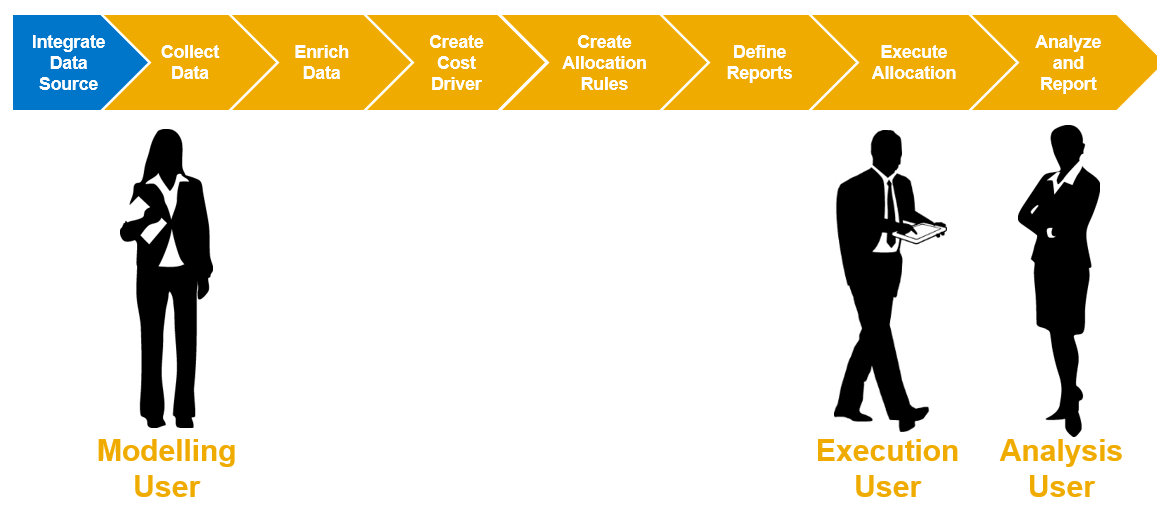
FS-PER pre-delivers a variety of function types to combine information from surrounding systems into a comprehensive data model. Within FS-PER, Read Access to source data can be configured through:
- On-the-fly SQL based access to database tables and views directly from the HANA database or from remote tables and views in other databases (using HANA Smart Data Access).
- If permanent network read access cannot be achieved for the desired source data, temporary data stores can be created to replicate data to provide permanent high-speed access for use in calculation models.
There are also a number of pre-delivered function types that can be used to group, reformat, and enrich the source data. Once data is read into FS-PER and logically grouped, it can easily and effectively be utilized for various modeling scenarios through the power of the application’s native HANA calculation engine.
FS-PER is built natively on the HANA database, allowing it to completely push code down to the database layer, fully leveraging HANA’s in-memory capabilities when running calculations. The calculation engine is able to process high volumes of granular data records in short period of time as the logic is executed directly in SQL Script.
FS-PER is packaged with several pre-delivered function types for executing a variety of allocation and calculation scenarios. The flexible configuration includes built-in step-by-step roadmaps to guide users through the building of complex calculation models with minimal IT intervention.
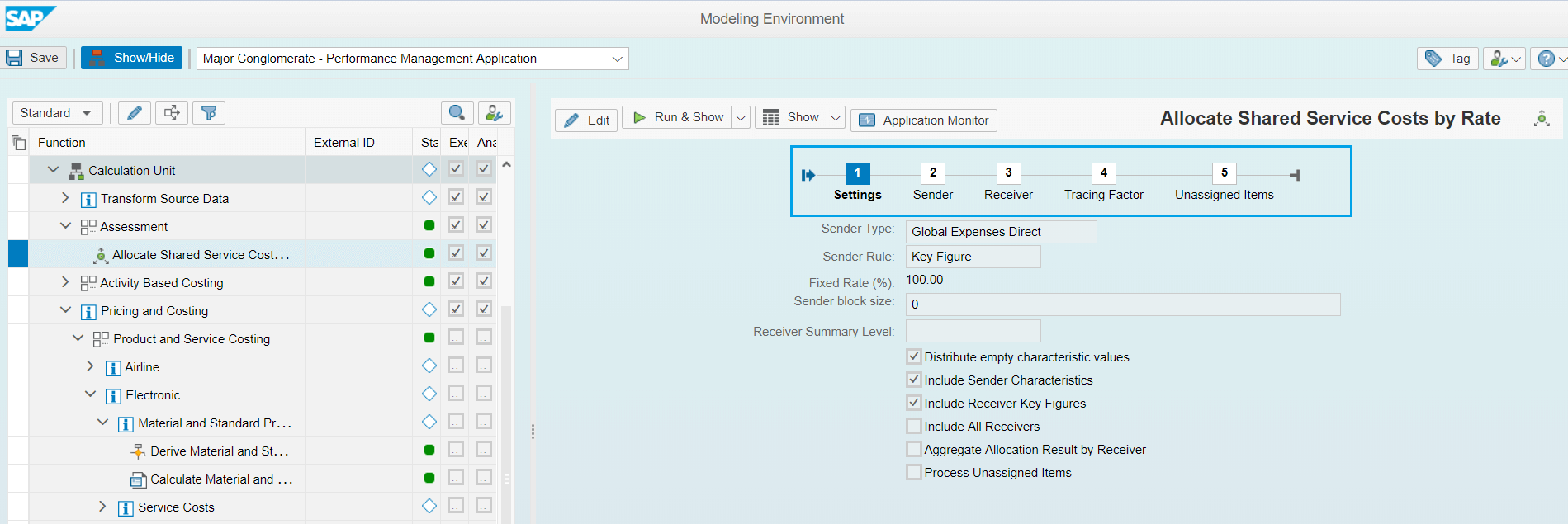
Execution users are able to use configured templates for “Input Sets”, “Output Sets”, and “Run Sets” to adjust the values of certain parameters when running calculations. For example, an Input Set can be used to simulate different values for cost rates (IT, HR, Material, etc).
Each function run also provides a built-in drill-down to trace results all the way back to the source.
In addition to simulating and analyzing data directly from the function execution, FS-PER also allows users to orchestrate reporting according to predefined formats and structures.
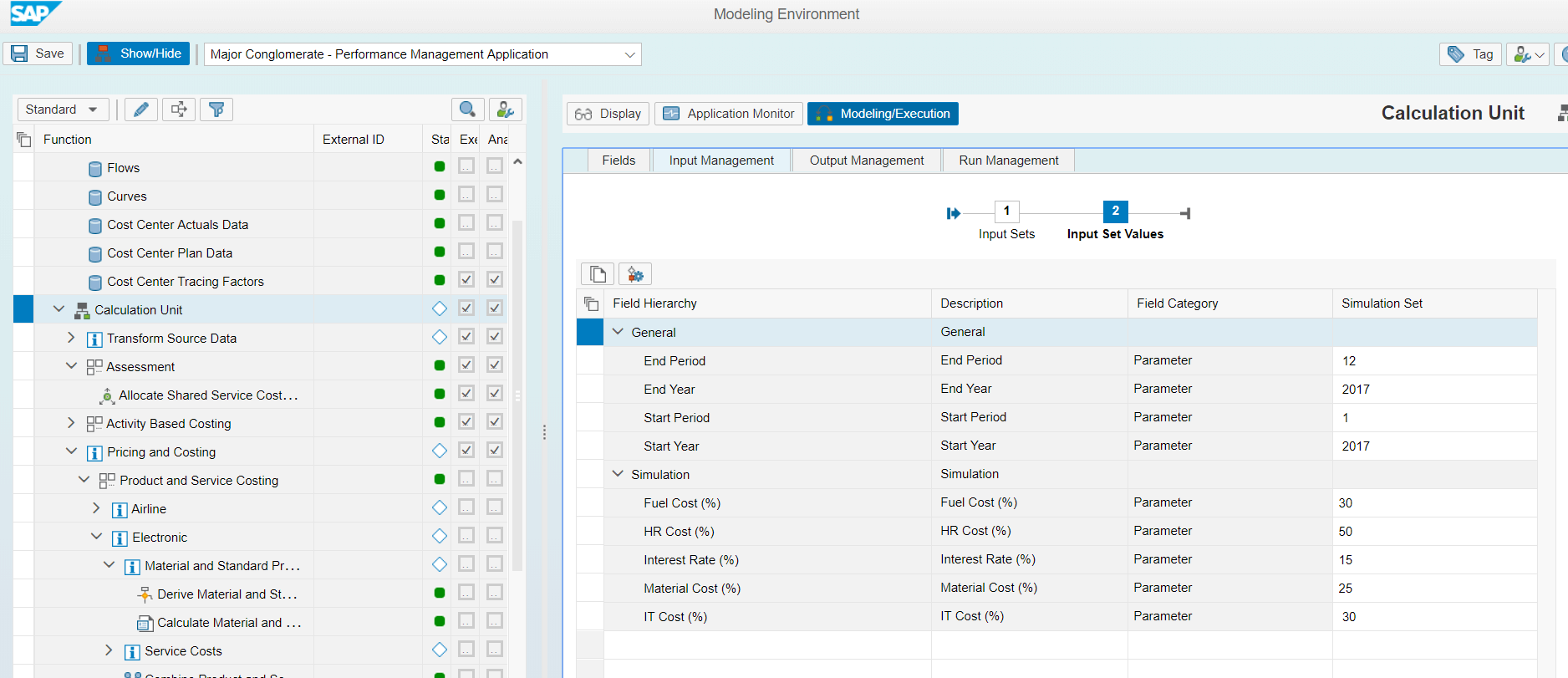
Once source data has been read, aggregated, enriched, and manipulated in FS-PER, we can permanently transfer the results to other applications by writing back to :
- HANA tables
- SAP BW InfoCubes or DataStore Objects
- Predefined Results Data Layer areas (specific to SAP’s Insurance Analyzer and Bank Analyzer solutions)
- SAP’s future roadmap also anticipates expansion of FS-PER’s write back capabilities to support additional integration scenarios for SAP Analytics Cloud.
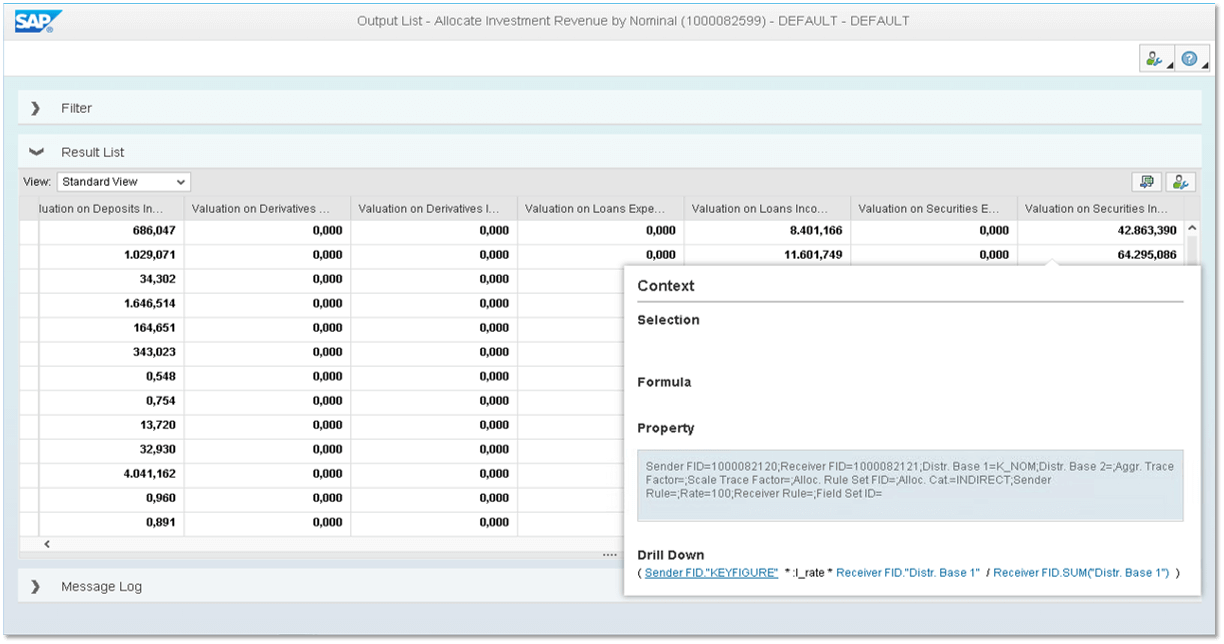
Conclusion:
- Real time access to source data without the need for Data replication
- Full transparency of costs down to the individual line item level
- Flexible configuration and calculation capabilities that empower business users with minimal IT intervention
- Powerful simulation capabilities that allow for an iterative configuration and testing approach in real time
Questions or interested in learning more about TruQua? Contact us today or follow us online.
