An Introduction to the SAP S/4HANA Migration Cockpit and the Legacy Transfer Migration Cockpit
Authored by Ram Mohan Kesanakurthi, SAP S/4HANA Technical Lead, TruQua
What is the SAP S/4HANA Migration Cockpit and Legacy Transfer Migration Cockpit (LTMC) in SAP?
When implementing SAP S/4HANA, master data and business data can be migrated from either SAP systems or non-SAP systems into SAP S/4HANA through with the SAP S/4HANA Migration Data Cockpit.
The SAP S/4HANA Migration Cockpit utilizes migration objects to identify and transfer the relevant data. A migration object describes how to migrate data for a specific business object to SAP S/4HANA. It contains information about the relevant source and target structures, as well as the relationships between these structures. It also contains mapping information for the relevant fields, as well as any rules used to convert values that are migrated from source fields to target fields. SAP provides predefined migration objects that you can use to transfer your data.
Key Benefits of the SAP S/4HANA Migration Cockpit include:
- Preconfigured content and mapping for each migration object, for example, Bank, Customer, Cost center, Material
- Predefined file templates and staging tables for each migration object
- Automated mapping between the template and target structure
- Migration programs are automatically generated – no programming required by the customer
- Available for SAP S/4HANA and SAP S/4HANA Cloud, included in these licenses
- Available for Cloud and for On-Premise
The tool used to perform the migration is Legacy Transfer Migration Cockpit also known as LTMC.
A prerequisite for utilizing the LTMC
A key prerequisite before utilizing LTMC is that the Web service must be activated by using T-code SICF. In order to do this, users must run the transaction code SICF in the client system where you are experiencing the error with LTMC.
How to Activate the Service
If the Service is Active, right-click on the service DMC_WDA and choose Activate as shown below in Figure 1.
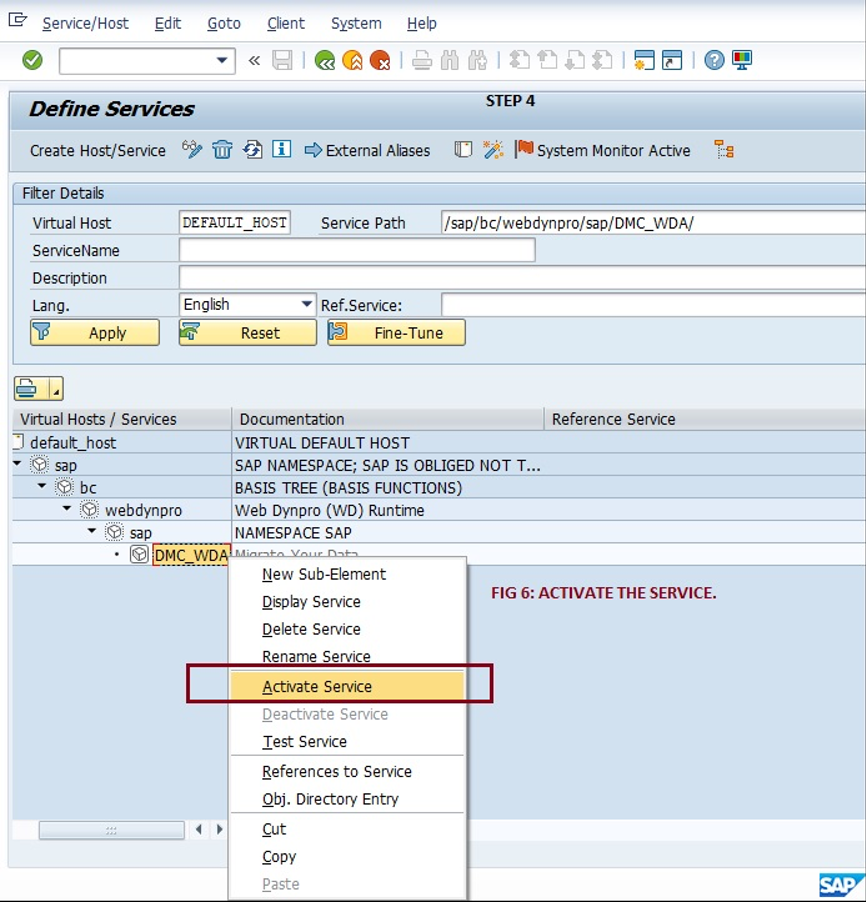
Figure 1: Define Services (Source: SAP)
Why customers are evaluating LTMC for a migration?
- Standard XML template provided by SAP for each migration object can be customized according to what the business requires
- In LTMC, data-ready templates are available for upload. This is for both master data as well as transaction data
- With LTMC, it is easier to upload data in the system as opposed to using Legacy System Migration Workbench (LSMW). Within LTMC, there is no need to record any object as data-ready templates are available. This functionality is even available to the end-user.
- A user-friendly and predefined process, with validation and simulations in place.
- LTMC is useful for master data migrations, open item migrations, balance migrations, asset migrations, and more
- Preconfigured Business Objects are available
- Errors can be corrected on the fly
Limitations of using LSMW for Data Migrations into SAP S/4HANA
If your organization is using or planning to use LSMW as a data load tool in a migration project to SAP S/4HANA, there may be some significant challenges and limitations you’ll want to consider. It was initially highlighted in the very first simplification list for SAP S/4HANA 1511(2), page 302: “The LSMW (Legacy System Migration Workbench) function is still available within SAP S/4HANA, (on-premise edition) but not considered as the migration tool. The use of LSMW for data load to SAP S/4HANA is not recommended and at the customer’s own risk.”
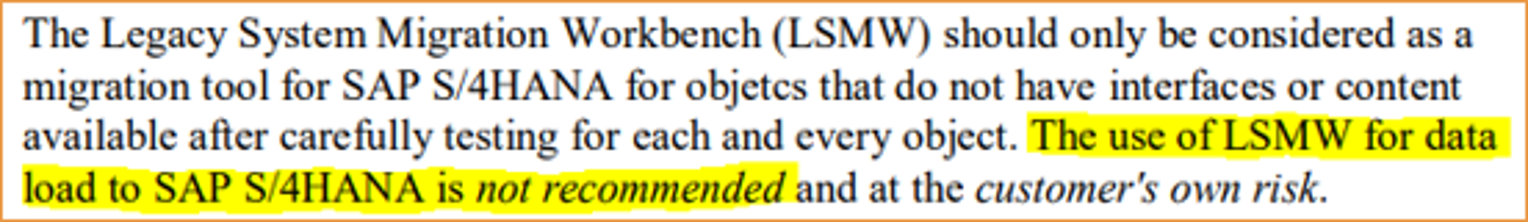
Source: SAP
This is not surprising, as the LSMW is a tool originally created to support data transfers from legacy non-SAP systems to SAP systems, using csv files as the source to import legacy data.
Migration Approaches
Currently, the SAP S/4HANA migration cockpit uses the following migration approaches (see Figure 2 below).
- Transfer Data using Files (XML templates) – Data can be transferred from SAP and non-SAP source systems and used when there are small and medium volumes of data. XML templates will be filled by the customer during data provisioning.
- Transfer Data using Staging Tables – Data can be transferred from SAP and non-SAP source systems and can be used load large volumes of data need to be loaded. Staging tables will be filled by customers (using e.g. SAP Data Services, SAP HANA Studio).
- Transfer Data directly from SAP Systems (new with SAP S/4HANA 1909) – Data can be transferred from ABAP-based source systems and can be used to load data irrespective of volumes. Data is selected and extracted directly from SAP system.
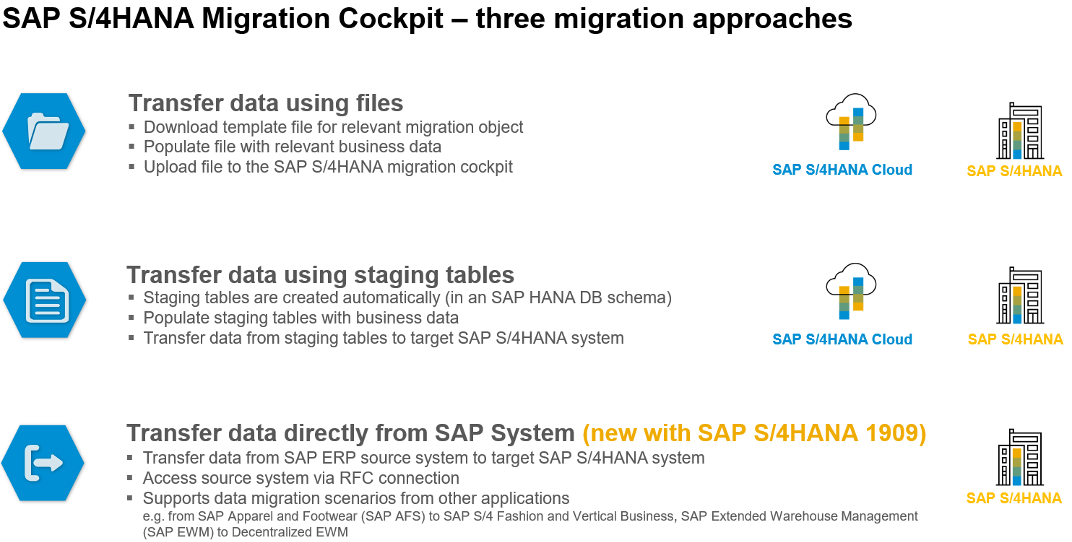
Figure 2: Three Data Migration Approaches (Source: SAP)
Migration Object Modeler (LTMOM) in the SAP S/4HANA Migration Cockpit
If a standard template of any migration object does not meet your business requirement or if there is a requirement to add custom fields to standard migration objects or create new migration objects, transaction LTMOM will need to be utilized. Additional details can be found below in Figure 3. Examples of these types of scenarios include:
- Certain fields are not available in a standard template
- Certain extra fields are available in the template which you do not want to utilize
- An import field is optional in the standard template and you want to make it mandatory or vice-versa
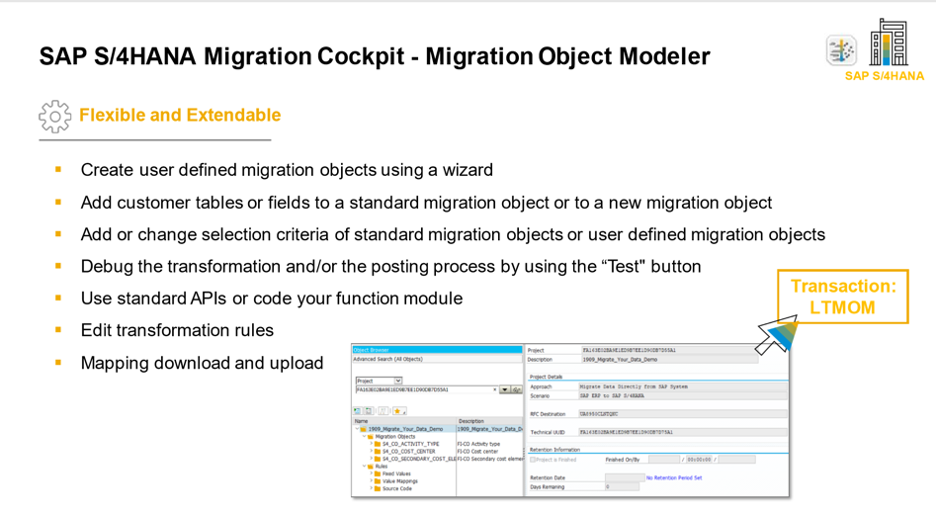
Figure 3: LTMOM – Migration Object builder (Source: SAP)
Data Upload Procedure in LTMC
The data upload produced in LTMC is commonly used for all kinds of Master Data. For explanation purposes, this example illustrates the Activity Type Data Upload through LTMC in an SAP S/4HANA 1909 SAP system.
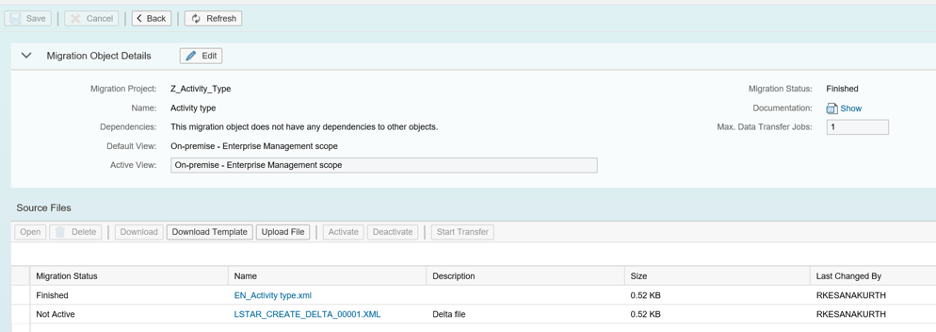
Figure 4: Migration status has finished (Source: SAP)
From there we can see the Activity Type created in the target system as below in Figure 5.
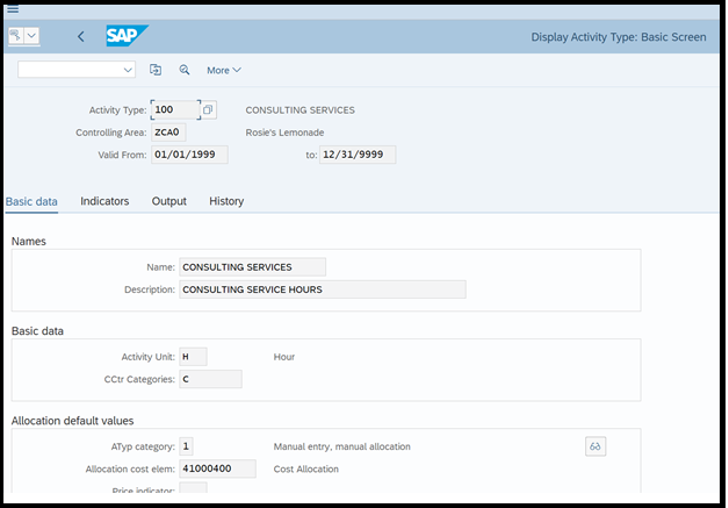
Figure 5: Display Activity Type – Transaction KL03 (Source: Target SAP Central Finance System)
Conclusion:
Utilizing LTMC, it is now possible to upload Activity Type Master Data as well as all Master Data into an SAP S/4HANA system as the data upload procedures are the same.
For more information on the functionality within LTMC and Central Finance or an exploratory call on what an implementation would look like within your organization, contact us today at info@truqua.com or simply fill out our form below!
Sources:
- SAP S/4HANA Migration Cockpit 1909 FPS01
- Simplification List for SAP S/4HANA, on-premise edition 1511
About the Author

Ram Mohan Kesanakurthi is an SAP S/4HANA Technical Lead at TruQua Enterprises with over 14 years’ experience in SAP. His last 3 years of experience have been focused specifically in the area of SAP S/4HANA. Ram has worked on 2 end-to-end S/4HANA implementations (both greenfield and brownfield) with a particular focus on the data migration and conversion components of these projects. Ram is an SAP Certified Development Specialist in ABAP for HANA 2.0 and in addition, holds a Data Engineer certification in Celonis.
