Mapping Planned Data from SAP Analytics Cloud to SAP S/4HANA: A Short Tutorial
Mapping Planned Data from SAP Analytics Cloud to SAP S/4HANA: A Short Tutorial
Authored by Andrew Xue, Consultant, TruQua
SAP Analytics Cloud (SAC) combines the flexibility of the cloud with the ability to run new deep-level analytics allowing greater insights into critical business processes. A powerful and agile tool for planning, analytics, and predictive insights, SAP Analytics Cloud enables full-fledged collaboration from anywhere in the world and provides real-time connectivity to on-premise systems such as SAP S/4HANA to removing traditional barriers and accelerating critical business processes.
This blog will walk through a Revenue and Cost Planning example and illustrate how to export and map that planning data from SAC into S/4HANA.
Planning in SAP Analytics Cloud: A Revenue and Cost Planning Example
With the release of SAP Analytics Cloud, enterprise planning has never been easier or more efficient. With a wide array of planning capabilities and features coupled with the ability to separate hypothetical business scenarios from real data, companies are able to drive better business outcomes with collaborative enterprise planning while also gaining full alignment across all areas of the business.
In this example, you’ll see there are two planning-enabled tables located within a story in SAP Analytics Cloud. The charts on the right focus on gross margin by product and total revenue by product, which will update automatically as entries in the tables are adjusted. These entries can be made at a summarized node level by cost center groups, material hierarchies, or planned at the base level, by SKU or customer.
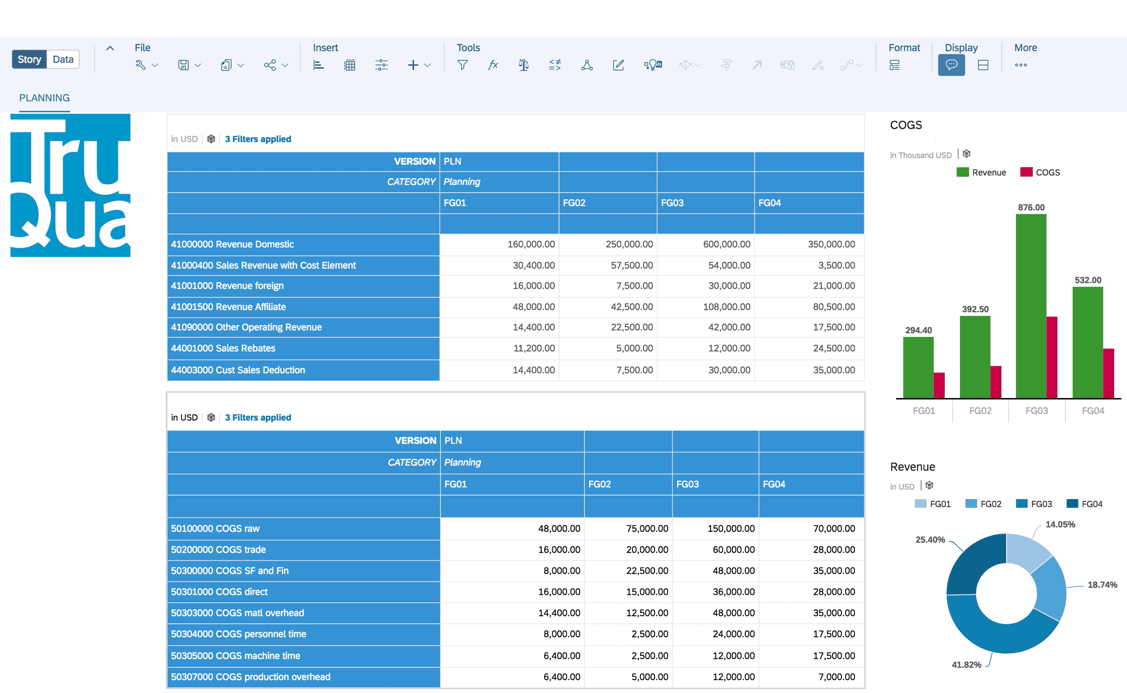
Source: TruQua Internal Systems
When changing the data, a draft version is created for the end-user to run their what-if planning scenarios on. This means that data changes made by the user will not be implemented until the user confirms and publishes the data. When publishing, users are provided the option to either confirm all their changes made into the model or revert to the original data. SAP Analytics Cloud is also able to highlight any data changes made to keep track of any modifications.
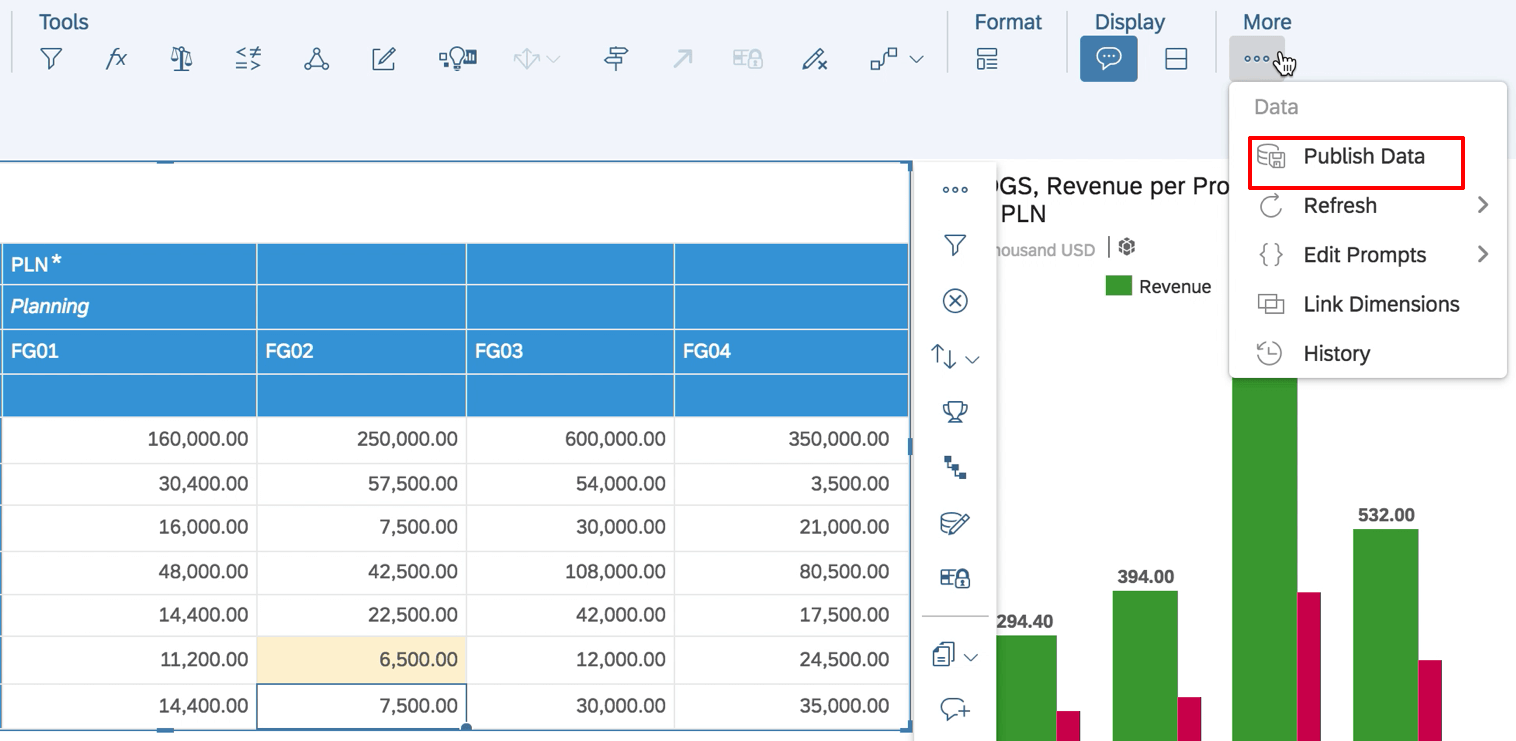
Source: TruQua Internal Systems
Exporting and Mapping Planned Data from SAP Analytics Cloud into SAP S/4HANA
Now that our we’ve run our what-if scenarios and published the data, we want to export that data into SAP S/4HANA. Thanks to the tight integration between SAC and SAP S/4HANA, we can write the new plan data directly to the S/4HANA planning table (ACDOCP).
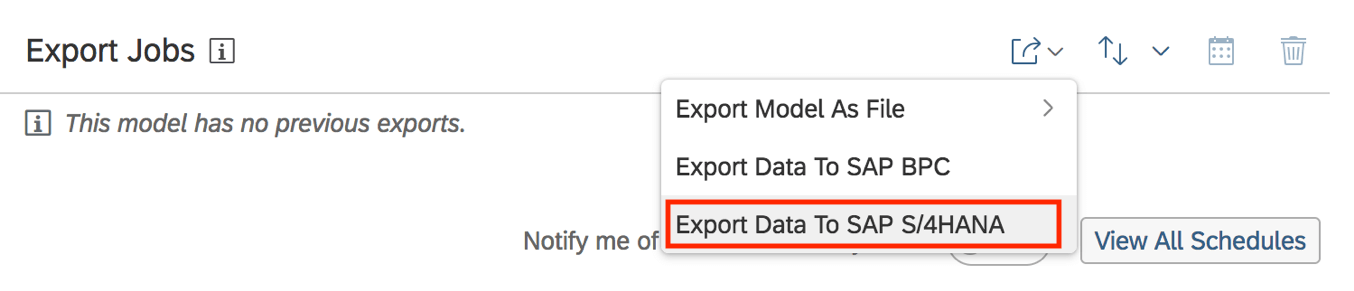
Source: TruQua Internal Systems
Utilizing the easy-to-use mapping services from the SAP Analytics Cloud model, we can select what fields to map SAP Analytics Cloud dimensions to then assign those dimensions to S/4HANA fields. This is a one-time process to define or update the mappings and can be scheduled per implementation requirements.
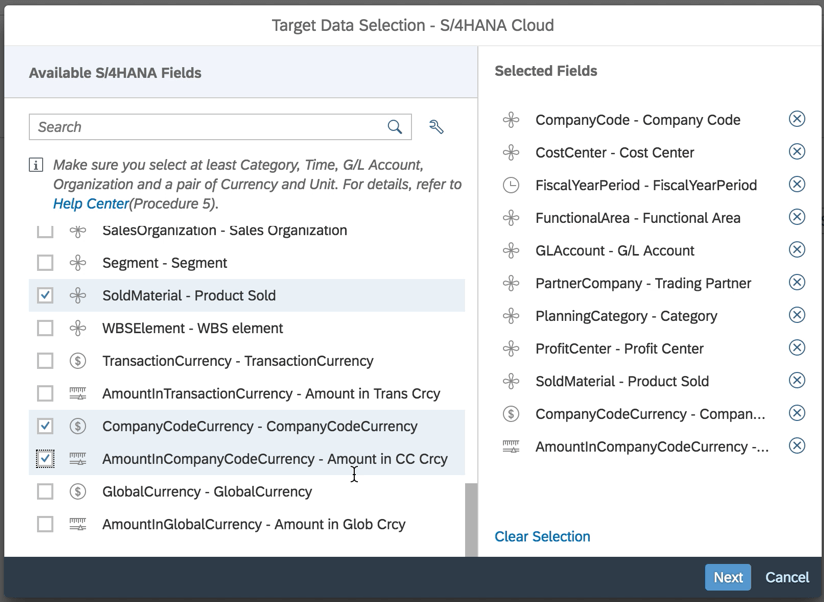
Source: TruQua Internal Systems
Another point worth noting, is that within the SAP Analytics Cloud Dimension to S/4HANA field mapping process, users have the ability to create filters on their planned data as well. Meaning they be selective in the data that they upload, such as only uploading a certain period / year, or only a single cost center node. In the Versions and Categories, users may map one Analytics Cloud version to multiple S/4HANA Categories. In this example we see PLN version mapped on SAP Analytics Cloud to PLN, PLN01, and PLN02 in SAP S/4HANA.
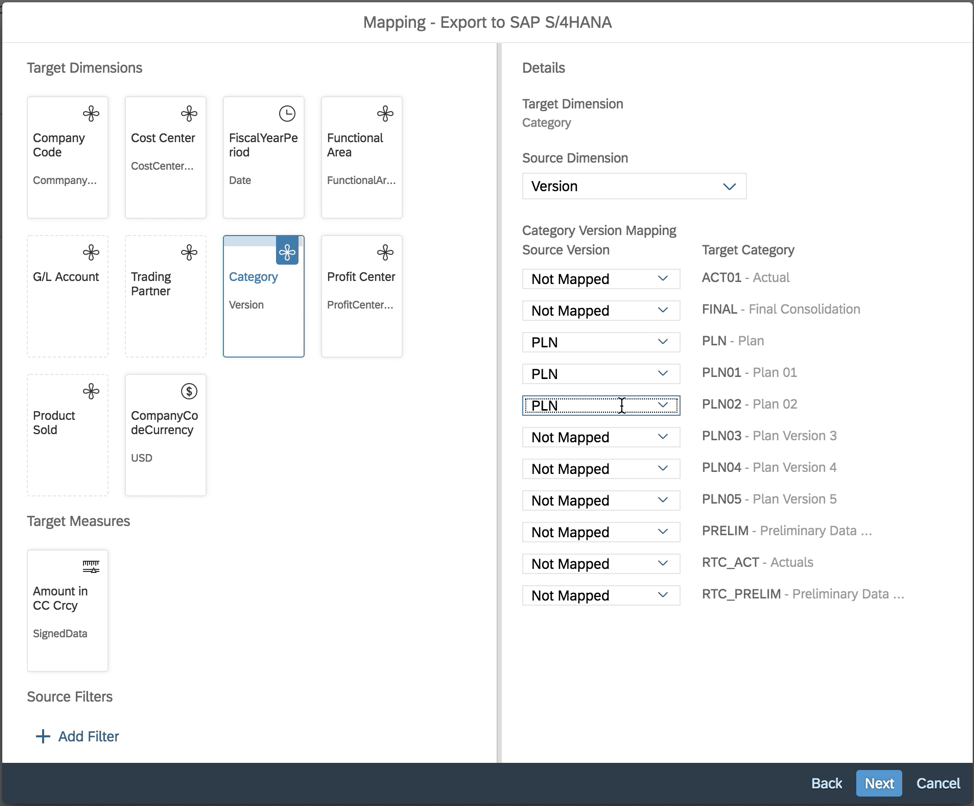
Source: TruQua Internal Systems
Once the data has been successfully exported to S/4HANA, a quick ACDOCP query verifies our results.
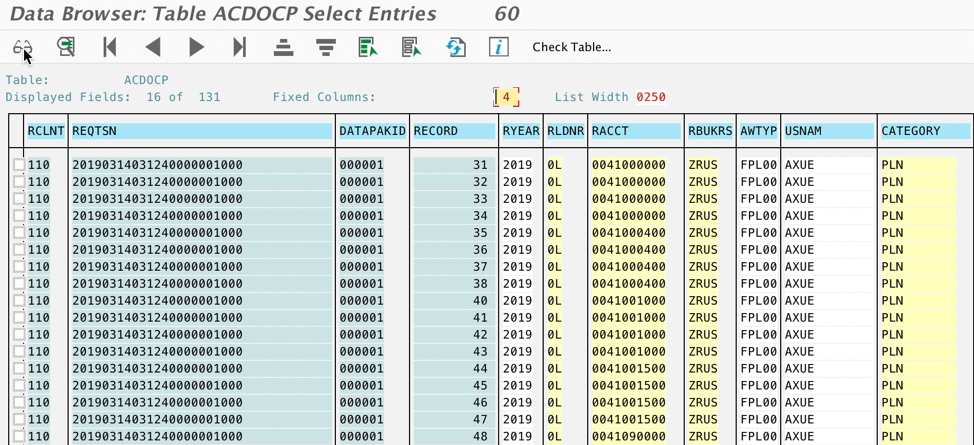
Source: TruQua Internal Systems
SAP provides a wide variety of out-of-the-box sample content to inspire users on the endless creative possibilities found in SAP Analytics Cloud. With SAC’s connection possibilities (such as S/4HANA, BPC, BW, and more), systems integration previously limited to heavy IT involvement is within reach. For organizations looking to detach from a decentralized planning process, and reach collaborative enterprise planning, SAP Analytics Cloud is a perfect fit.
[This post is based on SAP Analytics Cloud version 2019.5.1 and S/4HANA 1809 SP01.]
Stay tuned for our next blog where we show you how this data can be consumed in Group Reporting and used for consolidation purposes. For more information on SAP Analytics Cloud, S/4HANA, Group Reporting, and how they can take your business intelligence to the next level, please fill out the form below.
